Transitions
Types of transitions
Talking to user you will need to switch between different chat states. It can be done using four types of transitions:
State switch inside dialog. Doing so you will just show another window.
Start a dialog in same stack. In this case dialog will be added to task stack with empty dialog context and corresponding window will be shown instead on previously visible one
Start a dialog in new stack. In this case dialog will be shown in a new message and behave independently from current one.
Close dialog. Dialog will be removed from stack, its data erased. underlying dialog will be shown
Task stack
To deal with multiple opened dialogs aiogram_dialog has such thing as dialog stack. It allows dialogs to be opened one over another (“stacked”) so only one of them is visible.
Each time you start a dialog new task is added on top of a stack and new dialog context is created.
Each time you close a dialog, task and dialog context are removed.
You can start same dialog multiple times, and multiple contexts (identified by intent_id) will be added to stack preserving the order.
So you must be careful restarting you dialogs: do not forget to clear stack or it will eat all your memory
Starting with version 1.0 you can create new stacks but default one exists always.
State switch
Simplest thing you can do to change UI layout is to switch dialog state. It does not affect task stack and just draws another window. Dialog context is kept the same, so all your data is still available.
There are several ways to do it:
dialog.switch_tomethod. Pass another state and window will be switcheddialog.nextmethod. It will switch to the next window in the same order they were passed during dialog creation. Cannot be called when the last window is activedialog.backmethod. Switch to the opposite direction (to the previous one). Cannot be called when the first window is active
Let’s create thee windows with buttons and these transitions:
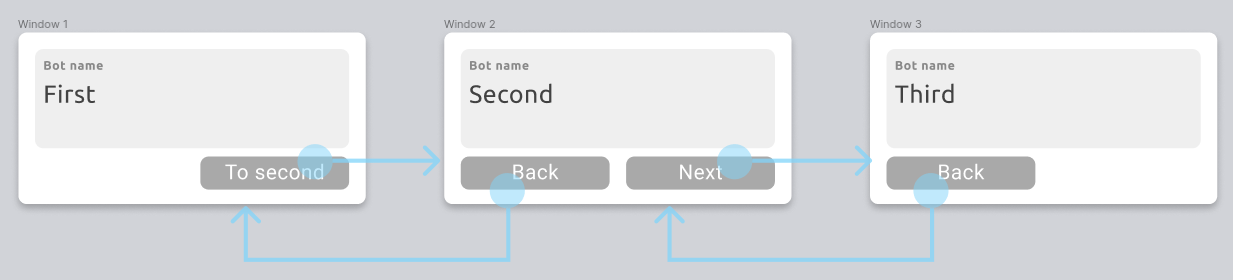
The code may look like:
from aiogram.dispatcher.filters.state import StatesGroup, State
from aiogram.types import CallbackQuery
from aiogram_dialog import Dialog, DialogManager, Window
from aiogram_dialog.widgets.kbd import Button, Row
from aiogram_dialog.widgets.text import Const
class DialogSG(StatesGroup):
first = State()
second = State()
third = State()
async def to_second(c: CallbackQuery, button: Button, manager: DialogManager):
await manager.dialog().switch_to(DialogSG.second)
async def go_back(c: CallbackQuery, button: Button, manager: DialogManager):
await manager.dialog().back()
async def go_next(c: CallbackQuery, button: Button, manager: DialogManager):
await manager.dialog().next()
dialog = Dialog(
Window(
Const("First"),
Button(Const("To second"), id="sec", on_click=to_second),
state=DialogSG.first,
),
Window(
Const("Second"),
Row(
Button(Const("Back"), id="back2", on_click=go_back),
Button(Const("Next"), id="next2", on_click=go_next),
),
state=DialogSG.second,
),
Window(
Const("Third"),
Button(Const("Back"), id="back3", on_click=go_back),
state=DialogSG.third,
)
)
It is ok to use these methods in message handler or if you have additional logic. But for simple cases it looks too complex. To simplify it we have special types of buttons. Each one can contain custom text if needed:
SwitchTo- callsswitch_towhen clicked. State is provided via constructor attributeNext- callsnextwhen clickedBack- callsbackwhen clicked
An example from above may be rewritten using these buttons:
from aiogram.dispatcher.filters.state import StatesGroup, State
from aiogram_dialog import Dialog, Window
from aiogram_dialog.widgets.kbd import Row, SwitchTo, Next, Back
from aiogram_dialog.widgets.text import Const
class DialogSG(StatesGroup):
first = State()
second = State()
third = State()
dialog = Dialog(
Window(
Const("First"),
SwitchTo(Const("To second"), id="sec", state=DialogSG.second),
state=DialogSG.first,
),
Window(
Const("Second"),
Row(
Back(),
Next(),
),
state=DialogSG.second,
),
Window(
Const("Third"),
Back(),
state=DialogSG.third,
)
)
Note
You can wonder, why we do not set an id to Back/Next buttons. Though it is normally recommended, these buttons do usually the same action so they have default id.
If you have multiple buttons of the same type in a window with on_click callback, you should explicitly set different ids.