Progress¶
The Progress widget is used when you need to display the progress of a process.
Code example:
import asyncio
from aiogram.filters import Command
from aiogram.fsm.state import StatesGroup, State
from aiogram.types import Message
from aiogram_dialog import Dialog, Window, DialogManager, BaseDialogManager
from aiogram_dialog.widgets.text import Multi, Const, Progress
class Main(StatesGroup):
progress = State()
async def get_bg_data(dialog_manager: DialogManager, **kwargs):
return {
"progress": dialog_manager.dialog_data.get("progress", 0)
}
async def background(manager: BaseDialogManager):
count = 10
for i in range(1, count + 1):
await asyncio.sleep(1)
await manager.update({
"progress": i * 100 / count,
})
await asyncio.sleep(1)
await manager.done()
dialog = Dialog(
Window(
Multi(
Const("Your click is processing, please wait..."),
Progress("progress", 10),
),
state=Main.progress,
getter=get_bg_data,
),
)
@dp.message(Command("start"))
async def start_handler(message: Message, dialog_manager: DialogManager):
await dialog_manager.start(state=Main.progress)
asyncio.create_task(background(dialog_manager.bg()))
Result:
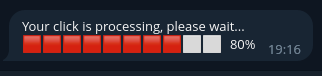
Prevent new messages while Progress is running
When Progress is running and the user sends a message to the bot, aiogram_dialog automatically updates the window and sends a new message. However, you can prevent this by using MessageInput and a handler that sets ShowMode to EDIT mode.
async def set_edit_show_mode(_, __, dialog_manager: DialogManager):
dialog_manager.show_mode = ShowMode.EDIT
Window(
Multi(
Const("Your click is processing, please wait..."),
Progress("progress", 10),
),
MessageInput(set_edit_show_mode),
state=Main.progress,
getter=get_bg_data,
),
Allow the bot to be used while Progress running
If you want to allow the user to use the bot while Progress is running, you can open a window through a background manager, pass a stack_id, and use that manager in a background task.
async def start_bg(callback: CallbackQuery, button: Button,
manager: DialogManager):
bg = manager.bg(
user_id=callback.from_user.id,
chat_id=callback.message.chat.id,
stack_id="progress_stack",
load=True,
)
await bg.start(Bg.progress)
asyncio.create_task(background(callback, bg))