Checkbox#
Some of the widgets are stateful. They have some state which is affected by on user clicks.
One of such widgets is Checkbox. It can be in checked and unchecked state represented by two texts. On each click it inverses its state.
If a dialog with checkbox is visible, you can check its state by calling is_checked method and change it calling set_checked
As button has on_click callback, checkbox has on_state_changed which is called each time state switched regardless the reason
from aiogram_dialog import DialogManager, ChatEvent
from aiogram_dialog.widgets.kbd import Checkbox, ManagedCheckbox
from aiogram_dialog.widgets.text import Const
async def check_changed(event: ChatEvent, checkbox: ManagedCheckbox,
manager: DialogManager):
print("Check status changed:", checkbox.is_checked())
check = Checkbox(
Const("✓ Checked"),
Const("Unchecked"),
id="check",
default=True, # so it will be checked by default,
on_state_changed=check_changed,
)
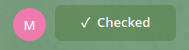
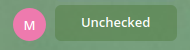
Note
State of widget is stored separately for each separate opened dialog. But all windows in dialog share same storage. So, multiple widgets with same id will share state. But at the same time if you open several copies of same dialogs they will not mix their states