Select#
Select acts like a group of buttons but data is provided dynamically. It is mainly intended to use for selection a item from a list.
Normally text of selection buttons is dynamic (e.g. Format).
During rendering an item text, it is passed a dictionary with:
item- current item itselfdata- original window datapos- position of item in current items list starting from 1pos0- position starting from 0
So the main required thing is items. You have 4 options to specify this parameter:
String with key in your window data (e.g.
items="fruits"`). The value by this key must be a collection of any objects.Static list of items (e.g.
items=['apple', 'banana', 'orange']).Magic filter (e.g.
items=F["fruits"]). Filter has to return collection of elements.Function with one parameter (
data: Dict) that returns collection of elements (e.g.items=lambda d: d["fruits"])
Next important thing is ids. Besides a widget id you need a function which can return id (string or integer type) for any item.
import operator
from typing import Any
from aiogram.types import CallbackQuery
from aiogram_dialog import DialogManager
from aiogram_dialog.widgets.kbd import Select
from aiogram_dialog.widgets.text import Format
# let's assume this is our window data getter
async def get_data(**kwargs):
fruits = [
("Apple", '1'),
("Pear", '2'),
("Orange", '3'),
("Banana", '4'),
]
return {
"fruits": fruits,
"count": len(fruits),
}
async def on_fruit_selected(callback: CallbackQuery, widget: Any,
manager: DialogManager, item_id: str):
print("Fruit selected: ", item_id)
fruits_kbd = Select(
Format("{item[0]} ({pos}/{data[count]})"), # E.g `✓ Apple (1/4)`
id="s_fruits",
item_id_getter=operator.itemgetter(1),
# each item is a tuple with id on a first position
items="fruits", # we will use items from window data at a key `fruits`
on_click=on_fruit_selected,
)
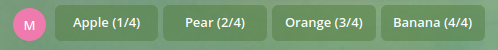
Note
Select places everything in single row. If it is not suitable for your case - simply wrap it with Group or Column
Classes#
- class aiogram_dialog.widgets.kbd.select.OnItemClick(*args, **kwargs)#
- abstract async __call__(event, select, dialog_manager, data, /)#
Call self as a function.
- Parameters:
event (CallbackQuery) –
select (ManagedT) –
dialog_manager (DialogManager) –
data (T) –
- class aiogram_dialog.widgets.kbd.Select(text, id, item_id_getter, items, type_factory=<class 'str'>, on_click=None, when=None)#
- Parameters:
text (Text) –
id (str) –
item_id_getter (Callable[[Any], str | int]) –
items (str | Callable[[Dict], Sequence] | MagicFilter | Sequence) –
type_factory (Callable[[str], T]) –
on_click (OnItemClick[Select[T], T] | WidgetEventProcessor | None) –
when (str | MagicFilter | Predicate | None) –
- __init__(text, id, item_id_getter, items, type_factory=<class 'str'>, on_click=None, when=None)#
- Parameters:
text (Text) –
id (str) –
item_id_getter (Callable[[Any], str | int]) –
items (str | Callable[[Dict], Sequence] | MagicFilter | Sequence) –
type_factory (Callable[[str], T]) –
on_click (OnItemClick[Select[T], T] | WidgetEventProcessor | None) –
when (str | MagicFilter | Predicate | None) –